
Let's face it, you're more likely to put a 99-cent pack of gum on your debit card than you are to have an extra dollar on you.
Using a credit or debit card everywhere you go is normal, and recent technologies have made the transaction process more safe and secure than ever before. However, using your cards comes along with an inherent risk of fraud.
In an age of computer hacking and data breaches, the need to keep your bank account information secure is more important than ever. And, even if the tangible card never leaves your possession, the account information can still be compromised.
Here are some quick tips to help you prevent any fraudulent activity on your accounts:
ATM Security
Even if you've been finding yourself at the ATM less and less, we recommend being extra careful when you do make the trip.
- Never allow anyone to look over your shoulder while you're at the ATM. If there are people around, shield the keypad with your hand to avoid anyone seeing you enter your PIN.
- Never write your PIN on your card. Make sure to memorize it and never share it with anyone.
- To avoid skimming, or the theft of account information by attaching a card skimmer over the slot at an ATM, do not use an ATM that appears unusual to you or offers options that you aren't familiar or comfortable with. And never re-enter your PIN if the machine "eats" your card.
Chip-Enabled Cards
Chip-enabled cards are becoming the standard process for credit and debit card transactions across the world. This is because the computer chip processes a unique transaction number every time the card is used, rather than the traditional magnetic strip that does not change from transaction to transaction.
- Just like when you're at the ATM, make sure no one is looking over your shoulder while you enter your PIN number or sign your name at the PIN pad.
- Most financial institutions are rolling out chip-enabled cards as more and more retailers switch over to the new PIN pads. If you haven't received a chip-enabled card, contact your financial institution to find out when to expect yours.
Passwords
If you've been using the same password for everything since your first AOL account in 1998, it's time to switch it up.
- Develop your own unique system to create passwords. This will not only help you create stronger passwords but it will help you remember them, too.
- The best practice is to use a mix of letters, numbers, symbols, and cases to help boost your password's strength. The longer your password is, the stronger it will be. Use at least eight characters but consider going up to 10 or 12.
- Avoid choosing passwords that would be easy for others to guess, like names and places or dictionary words.
Mobile Security
Most people have their whole lives on their phone- from their bank account information to their schedules and even medical information. It's convenient because your mobile phone is almost always within an arm's reach, but it's dangerous if it gets into the wrong hands.
- Make sure your phone requires a passcode in order to be used. Most iPhones now have passwords up to six characters, and they can now be a mix of numbers and letters for enhanced security.
- Enable alerts through your financial institution's mobile app. This will help you monitor any activity on your account.
- Be cautious with the apps you install. Stick with the official App or Google Play store to avoid installing malicious software, and be aware of the permissions requested during the installation process.
- Keep up with your device's software updates. The new versions of the operating systems tend to be more secure, fixing known security vulnerabilities.
Computer Security
In the same way that you store important information on your phone, you likely have autosaved passwords to get into your bank account on your computer, too.
- Stay on top of your accounts. Use online banking to consistently monitor your accounts for unusual or unauthorized activity.
- Keeping your software on your laptop or desktop computer up-to-date will help significantly boost your computer's security.
- Because it's impossible to protect against all threats at all times, be sure to back up your critical information including any important passwords and keep them in a separate digital or physical location in the event that your computer is compromised.
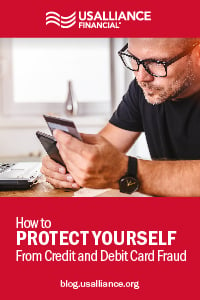
If you suspect fraudulent activity on your credit or debit card...
Remember to contact your financial institution immediately. They will cancel your card and re-issue you a new one with a new number, and also guide you through the process of submitting a dispute for the unauthorized charges.
If you're looking for a secure credit card, our new chip-enabled cards are have options to meet your needs, such as low rates and a lucrative rewards program.


Comments